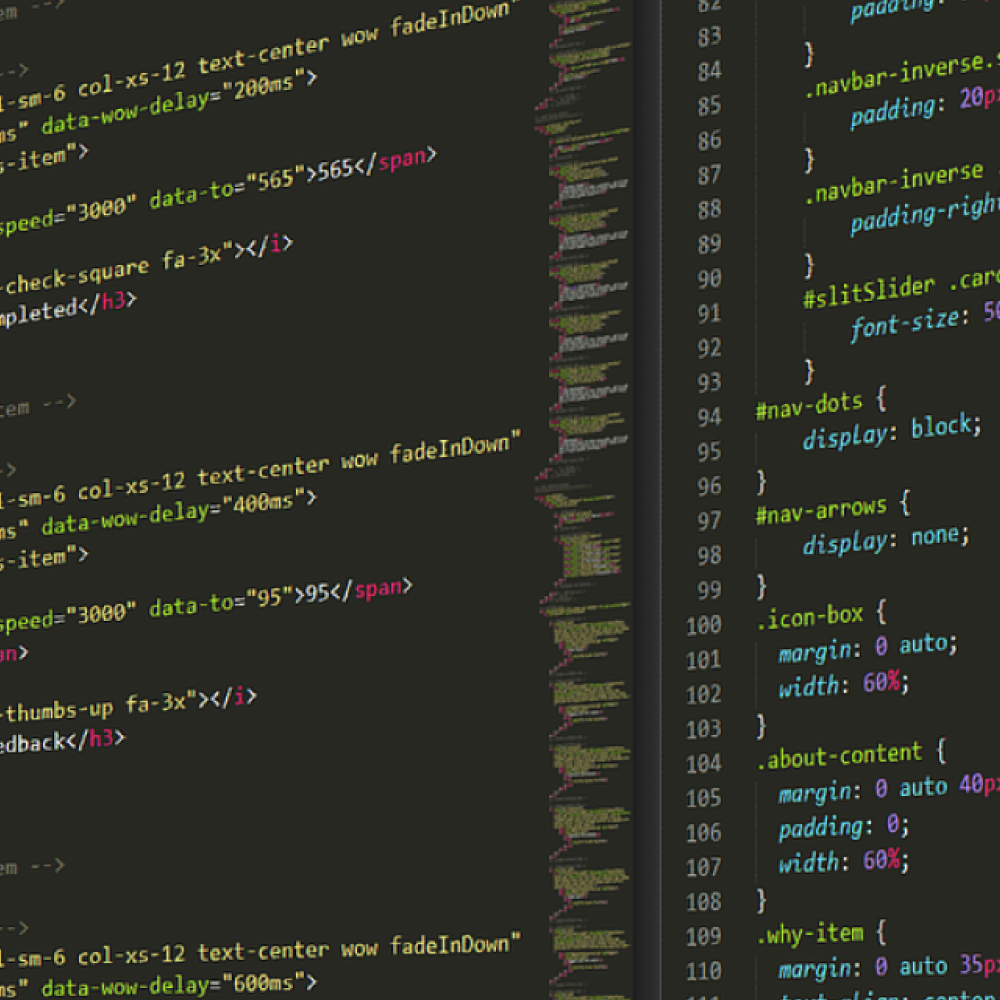Dark Mode Design
Tips and best practices for optimizing the UX in dark mode
by Sarah Günther
30.10.2024
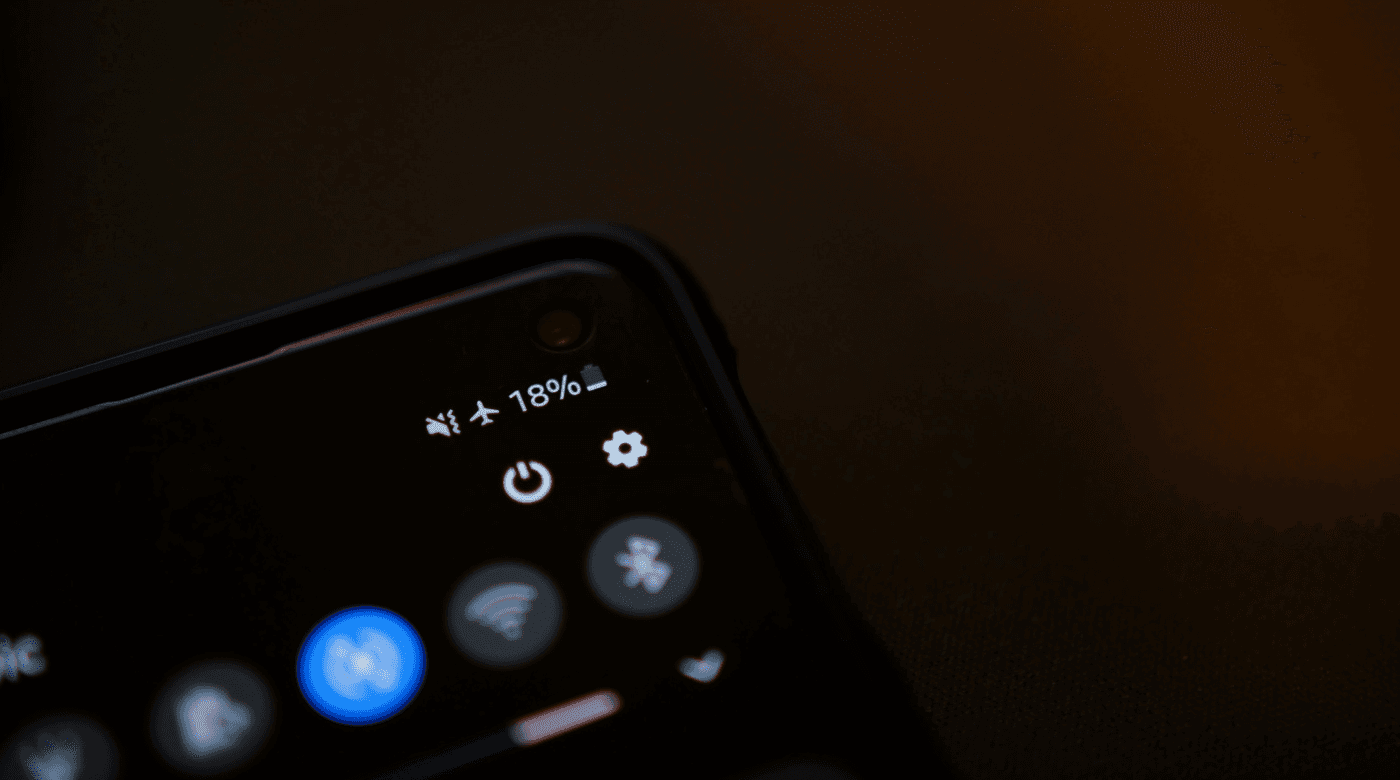
Dark mode is becoming increasingly popular – both with users and designers. Aesthetic and ergonomic advantages play a role here. But how do you create an optimal user experience? In this blog article, we show you how to successfully implement dark mode and which tips should be followed.
Why Dark Mode? The advantages for users
- Increased legibility in dark environments: In darkened rooms, a light-colored surface is often too glaring. Dark designs are less tiring.
- Reduced eye strain: Users benefit from a more gentle display, especially at night or in rooms with low light.
- Energy-saving on OLED displays: As black pixels are deactivated on OLED displays, less energy is consumed in dark mode.
- Promote user-centered approaches: UX experts can cover a wider range of user preferences through dark mode designs.
- Demonstrate trend awareness: Dark fashion is not only practical, but also a clear statement for modern, contemporary design.
However, development in dark mode requires careful planning to ensure that the interface works equally well in both modes – light and dark. As a UX agency, we know that this must always be taken into account during the design process.
Here are some examples of dark fashion design!
Color palettes and contrasts: how to implement dark mode effectively
- Avoid pure black: Pure black (#000000) often looks harsh and unnatural. Instead, designers should opt for very dark shades of gray, which are less straining on the eyes.
- High contrast, but don’t overdo it: While a high contrast between text and background is necessary to ensure legibility, too much contrast can be exhausting. A slightly darkened white (#F5F5F5) for the text is a better choice than pure white (#FFFFFF).
- Use secondary colors skilfully: Color accents should be used sparingly in dark mode. Colors that are too bright can be dazzling on a dark background. Muted, pastel colors create a harmonious overall effect.
Typography and legibility in dark mode
- Avoid thin fonts: Narrow and fine fonts can be difficult to read on dark backgrounds. Serif fonts or thin fonts should either be avoided or specially adapted.
- Sufficient line spacing: Sufficient line spacing contributes significantly to readability. In dark mode, slightly larger line spacing is recommended to make the text appear more airy.
- Note the text-background relationship: Good text contrast is crucial in dark mode. As already mentioned, pure white should not be used as this has a dazzling effect. Instead, slightly darker shades of white are more suitable.
- Dynamic adjustments: A UX designer could develop dynamic adjustments where the text is adjusted depending on the ambient light. This makes it possible to optimize the brightness and contrast of the text depending on the lighting conditions.
We optimize your website for the
Dark Mode
Icons and graphics in dark mode
- Avoid thin lines: Icons with thin lines can be difficult to recognize on a dark background. Wider and clearer lines ensure better visibility.
- Colors of the icons: As with text, icons should not be too bright. Muted colors harmonize better with the dark background.
- Transparency and shadows: Shadows can help to create depth, but should be used subtly in dark mode. Too much shadow can give the impression that the icon is “blurred”. Transparency can be useful, but should be used carefully so as not to impair clarity.
User-centered approaches: Flexibility through dark mode and light mode
- Dynamic switching between modes: Users appreciate being able to switch quickly and easily between light mode and dark mode. It is therefore advisable to integrate an easily accessible switch or automatic adjustment via the system settings.
- Carry out A/B tests: You can use A/B tests to find out which mode is preferred in certain contexts. In this way, specific designs can be adapted to user preferences.
- Ensure accessibility: Accessible elements, such as high contrasts and alternative texts for images, must also be taken into account in dark mode. This ensures that the design is accessible for all user groups.
Conclusion
Dark mode offers many advantages if it is implemented correctly.
A UX designer can ensure that the user experience is optimal in both light mode and dark mode through careful planning and consideration of best practices. Important factors such as the right color palette, legible typography and clear icons are key to improving the user experience. By focusing on the user’s needs and ensuring flexibility, dark mode designs can help optimize the user experience.
Dark Mode is more than just a trend – it is a way of creating modern designs that adapt to the preferences and needs of users.
Von den aktuellsten Branchen-Trends, über neueste Insights zu KI und UX/UI-Design, bis hin zu spannenden Use Cases.
Melden Sie sich für unseren monatlichen Newsletter an und bleiben Sie immer up to date!
Stay
tuned
More articles